All Computer:-The use of computer shortcut keys makes it simpler to navigate software and carry out commands. Computer users benefit from using shortcut keys because they can complete tasks more quickly and accurately. Additionally, you can reduce the strain caused by repetitive motions and increase productivity by using shortcut keys. We have compiled a comprehensive list of all computer shortcut keys that will expedite your daily work and save you a significant amount of time.
Without the need for a mouse, there are a number of hidden keyboard shortcuts that can all provide instructions and control your system. If you take these shortcuts, you will definitely have a better overall experience and save a lot of time. Today, we have compiled a list of all computer shortcut keys that you can use the next time you sit down at your computer.
All Computer Shortcut Keys List
Many secrets exist in your keyboard that may give directions and manage your computer, and they don’t need a mouse to function. These shortcuts will really improve your overall experience and save you a lot of time, so use them! Now, when you get down to the computer, we’ll give you a list of all the shortcuts keys that will undoubtedly come in handy.
A Comprehensive Guide There are a lot of keyboard shortcuts out there, and it can be hard to remember them all. Especially if you use different shortcuts for different programs. Wouldn’t it be great if there was a comprehensive list of all the keyboard shortcuts that you could access easily? That’s exactly what this article is going to provide. In it, you’ll find a list of all the keyboard shortcuts for all the programs on your computer. This way, you’ll never have to search for a specific shortcut again.
All Computer Shortcut Keys List Details
| Name Of Article | All Computer Shortcut Keys List |
|---|---|
| All Computer Shortcut Keys List | Check Here |
| Category | Tech |
| Official Site | Click Here |
Read Also:-Airtel broadband plans 2023
All Computer Shortcut Keys List
Every computer user should be familiar with these fundamental keys. The majority of the other computer programs listed in this article can also be used with these shortcuts.
- Ctrl + A – Selects all text
- Ctrl + X – Cuts the selected item
- Ctrl + Del – Cut selected item
- Ctrl + C – Copy the selected item
- Ctrl + Ins – Copy the selected item
- Ctrl + V – Paste the selected item
- Alt + F – File menu options in the current program.
- Alt + E – Edits options in the current program
- F1 – Universal help (for any sort of program)
- Home – Go to the beginning of the current line
- Ctrl + Home – Go to the beginning of the document
- End – Go to the end of the current line
- Ctrl + End – Go to the end of a document
- Shift + Home – Highlight from the current position to beginning of the line
- Shift + End – Highlight from the current position to end of the line
- Ctrl + (Left arrow) – Move one word to the left at a time
- Ctrl + (Right arrow) – Move one word to the right at a time.
Microsoft Word and Excel key shortcuts
Word and Excel from Microsoft are still two of the most widely used Office applications. Even if you are accustomed to them, you might be surprised by the number of keyboard shortcuts that can be used to make things easier. You should start using these Word and Excel shortcut keys right away because they are some of the most helpful.
Word shortcut keys
- Ctrl + A – Select all contents of the page
- Ctrl + B – Bold the highlighted selection
- Ctrl + C – Copy selected text
- Ctrl + X – Cut selected text
- Ctrl + N – Open a new or blank document
- Ctrl + O – Open options
- Ctrl + P – Open the print window
- Ctrl + F – Open find box to search text within the document
- Ctrl + I – Italicise the highlighted selection
- Ctrl + K – Insert a link
- Ctrl + U – Underline the highlighted selection
- Ctrl + V – Paste the copied data
- Ctrl + Y – Redo the last action performed
- Ctrl + Z – Undo the last action
- Ctrl + G – Find and replace options
- Ctrl + H – Find and replace options
- Ctrl + J – Justify paragraph alignment
- Ctrl + L – Align selected text or line to the left
- Ctrl + Q – Align selected paragraph to the left
- Ctrl + E – Align selected text or line to the centre
- Ctrl + R – Align selected text or line to the right
- Ctrl + M – Indent the paragraph
- Ctrl + T – Hanging indent
- Ctrl + D – Font options
- Ctrl + Shift + F – Change the font
- Ctrl + Shift + > – Increase selected font +1
- Ctrl + ] – Increase selected font +1
- Ctrl + [ – Decrease selected font -1
- Ctrl + Shift + * – View or hide non printing characters.
- Ctrl + (Left arrow) – Move one word to the left
- Ctrl + (Right arrow) – Move one word to the right
- Ctrl + (Up arrow) – Move to the beginning of the line or paragraph
- Ctrl + (Down arrow) – Move to the end of the paragraph
- Ctrl + Del – Delete the word to the right of the cursor
- Ctrl + Backspace – Delete the word to the left of the cursor
- Ctrl + End – Move cursor to end of the document
- Ctrl + Home – Move the cursor to the beginning of the document
- Ctrl + Space – Reset highlighted text to the default font
- Ctrl + 1 – Add single-space lines
- Ctrl + 2 – Add double-space lines
- Ctrl + 5 – Add a 1.5-line spacing
- Ctrl + Alt + 1 – Change text to heading 1
- Ctrl + Alt + 2 – Change text to heading 2
- Ctrl + Alt + 3 – Change text to heading 3
- F1 – Open the help function
- Shift + F3 – Change case of selected text
- Shift + Insert – Paste
- F4 – Repeat the last action performed (Word 2000+)
- F7 – Spell check selected text and/or document
- Shift + F7 – Activate the thesaurus
- F12 – Save as
- Ctrl + S – Save
- Shift + F12 – Save
- Alt + Shift + D – Insert the current date
- Alt + Shift + T – Insert the current time
- Ctrl + W – Close document.
Read Also:-Top 10 Tablets below 30000 In India
Excel shortcut keys
- F2 – Edit the selected cell
- F5 – Go to a specific cell
- F7 – Spell check selected text and/or document
- F11 – Create a chart
- Ctrl + Shift + ; – Enter the current time
- Ctrl + ; – Enter the current date
- Ctrl + K – Insert link
- Ctrl + F – Open find and replace options
- Ctrl + G – Open go-to options
- Ctrl + H – Open find and replace options
- Ctrl + U – Underline highlighted selection
- Ctrl + Y – Underline selected text
- Ctrl + Shift + ! – To format number in comma format
- Ctrl + Shift + $ – To format number in currency format
- Ctrl + Shift + # – To format number in date format
- Ctrl + Shift + % – To format number in percentage format
- Ctrl + Shift + ^ – To format number in scientific format
- Ctrl + Shift + @ – To format number in time format
- Ctrl + (Right arrow) – Move to the next section of text
- Ctrl + Space – Select an entire column
- Shift + Space – Select an entire row
- Ctrl + W – Close the document.
Read Also:-Xiaomi Mi 12 PRO Price in India 2023 Full Specifications
Google Chrome shortcut keys every user needs to know
- Ctrl + Shift + N – To enter Incognito mode
- Ctrl + Shift + T – Open the last closed tab
- Ctrl + W – Close the active tab
- Ctrl + PgDn – Jump to next open tab
- Ctrl + PgUp – Jump to previous open tab
- Ctrl + 1 through Ctrl + 8 – Jump to a specific tab.
- Ctrl + 9 – Jump to the rightmost tab.
- Alt + Home – Open your home page in the current tab.
- Alt + Space then N – Minimize the current window.
- Alt + F then X – Quit Google Chrome.
TALLY SHORTCUT KEYS
- ALT + 2 – To duplicate a voucher
- ALT + A – To add a voucher
- ALT + C – To create a master at a voucher screen
- ALT + D – To delete a voucher
- ALT + E – To export the report in ASCII, Excel, HTML OR XML format
- ALT + I – To insert a voucher
- ALT + G – To select the language configuration
- ALT + K – To select the keyboard configuration
- ALT + O – To upload the report at your website
- ALT + G – To select a language for TALLY.ERP 9 Interface
- ALT + M – To Email the report
- ALT + N – To view the report in automatic columns
- ALT + P – To print the report
- ALT + R – To repeat the narration in different voucher type
- ALT + S – To bring back a line you have removed using ALT + R
- ALT + U – To retrieve the last line which is deleted using Alt + R
- ALT+ V – From Invoice screen to bring Stock Journal screen.
Conclusion
Computer shortcut keys are one of the most widely used features on a computer. They allow you to quickly access certain functions without having to navigate through menus. This can be especially handy if you frequently use the same functions, or if you want to speed up your workflow. In this article, we’ve compiled a list of all the computer shortcut keys, so that you can find them easily. We hope this will help you to speed up your work, and to enjoy using your computer to its full potential!
Related Post:-
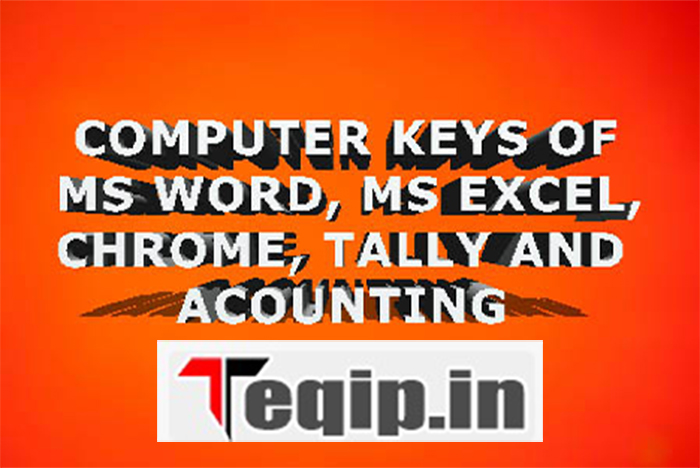
Your article gave me a lot of inspiration, I hope you can explain your point of view in more detail, because I have some doubts, thank you.